Core System
This repository contains scripts to set up an working client system, maintain it and to save all important and configuration data on an USB stick. The data is stored encrypted with EncFS. It's adapted to the needs of Kevin Veen-Birkenbach aka. Frantz. Feel free to modularize it and to adapt it to your needs.
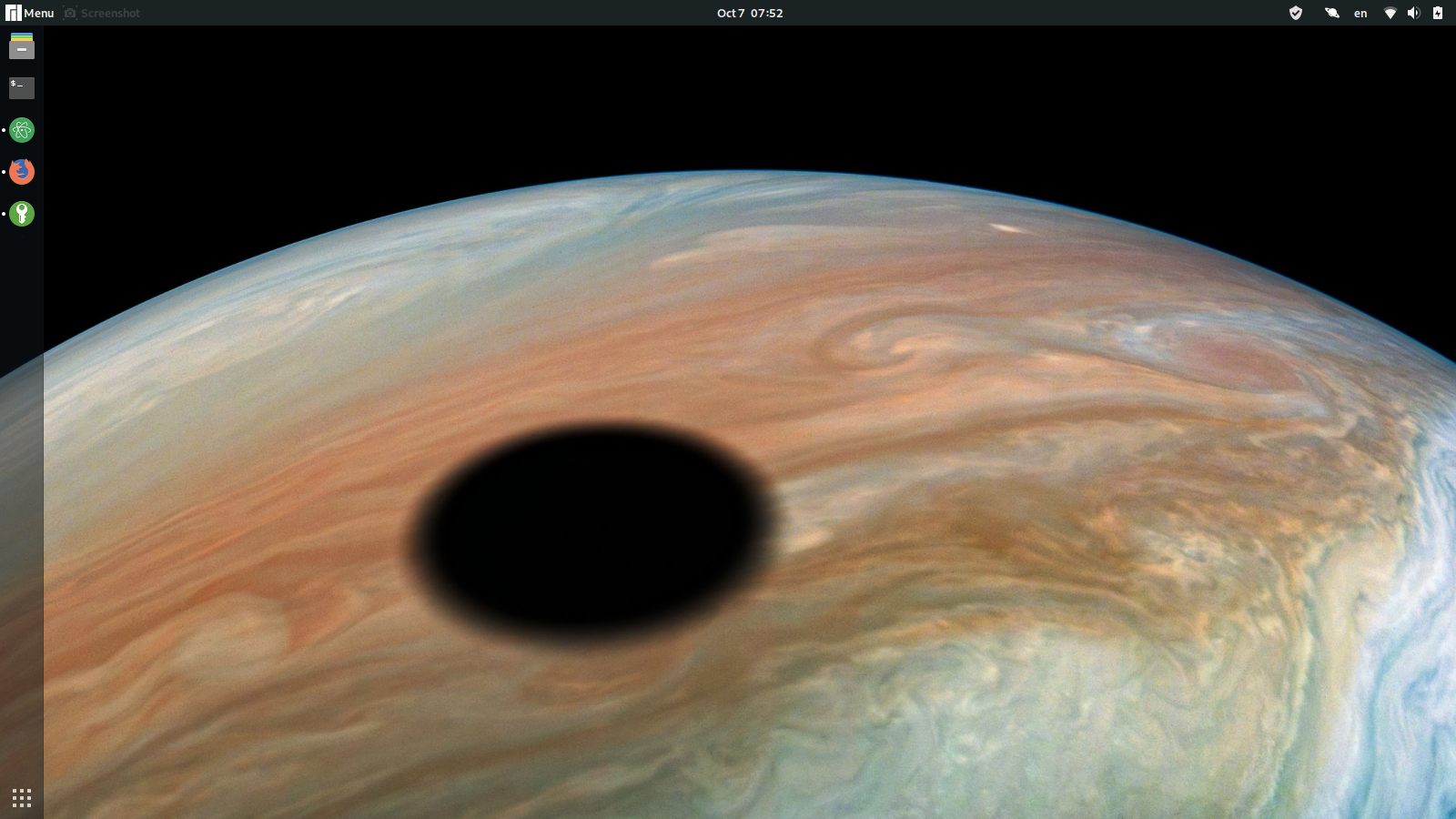 Core System changes the wallpaper every day to the Astronomy Picture of the Day. This wallpaper is from the 2019-10-07 and shows Jupiter with the shadow of his moon Io.
Core System changes the wallpaper every day to the Astronomy Picture of the Day. This wallpaper is from the 2019-10-07 and shows Jupiter with the shadow of his moon Io.
Requirements
This script is optimized for a Manjaro Linux with GNOME desktop.
System
User Data
Right now the software expects that the Core System Owner has on all systems the same username. By executing the import script it automatic backups the application configuration data, ssh keys and other important data which is saved in well defined configuration files and folders.
Specific Folders
Next to this the following specific folders exist:
$HOME/Documents/certificates/
Contains certificates to authenticate via certificate based authentication.
$HOME/Documents/recovery_codes/
Contains files with recovery_codes e.g. for Two-factor authentication.
$HOME/Documents/identity/
Contains files to prove the identity of the Core System Owner in physical live like passports.
$HOME/Documents/passwords/
Contains e.g the KeePassXC database with all Core System Owner passwords.
Functions
System Setup
To setup the customized software on a system you have to execute:
bash ./scripts/system-setup.sh
Import Data
To import configuration files from the system you have to execute:
bash ./scripts/import-data-from-system.sh
Export Data
To export configuration files to the system you have to execute:
bash ./scripts/export-data-to-system.sh
Unlock Data
To decrypt the data you have to execute:
bash ./scripts/unlock.sh
Lock Data
To encrypt the data you have to execute:
bash ./scripts/lock.sh
Change Data Password
To change the encryption password you have to type in:
encfsctl passwd .encrypted
License
The "GNU GENERAL PUBLIC LICENSE Version 3" applies to this project.
